Overview
Vehicle Inspections are designed to help you make an informed decision about a vehicle before you purchase it. Inspections can help you identify potential problems with a vehicle that may not be immediately apparent, and they can give you peace of mind that you are making a good investment. There are several types of vehicle inspections that you may encounter when buying or selling a vehicle.Types of Inspections
Types of Inspections
- Pre-Purchase: Identifies potential problems and provides repair cost estimates before you buy the vehicle.
- Post-Purchase: Assesses the vehicle’s condition and identifies any issues that need to be addressed after purchase.
- Safety: Identifies safety issues and ensures the vehicle is safe to drive.
- Mechanical: Checks for mechanical issues and provides repair cost estimates.
- Condition: Evaluates cosmetic issues and provides repair cost estimates.
- Arbitration: Confirms the vehicle’s condition matches what was promised and identifies any issues that need to be addressed.
Workflows
The Inspections API facilitates two primary functions,Quote Inspection and Order Inspection for all inspection types.
Quote Inspection
To obtain a quote for inspection services, you will need to provide the following information:Create Quote
Create Quote
A quote is used to pass the cost to the customer, and to allow them to pay for the service.
The quote will return with a checkout link, which you should redirect the customer towards.
Once the customer has paid, a service order will be created with the details of the quote.Upon payment, a service order will be generated with all pertinent details and an estimated completion time. Progress of the service order can be monitored using webhooks, ensuring timely updates throughout the inspection process.
Attaching a deal to a quote will allow you to track all services related to that specific deal.
The final invoice for the deal will include this quote, but will state that it was paid for
separately.
Create Quote
Example Response
Order Inspection
To create an order for scheduled maintenance services, you will need to provide the following information:Place Order
Place Order
Creating an order allows you to programatically schedule, and pay for a inspection. This will create a service order,
which will be updated as the inspection progresses.While you can request a quote for scheduled maintenance services,
its not recommended because it relies on the customer to pay for the service. Instead, its recommended to create an order
and pay for the service directly, then request payment at a later date.You’ll be notified of the service order’s status via webhooks, ensuring you’re always up-to-date on the progress of your vehicle’s inspection.
For service orders, attaching a deal is highly recommended as this will allow you to keep all
pending invoices in one place. The final invoice for the deal will include this order, but is
rolled up into the total cost of the deal.
Create Order
Example Response
Typical Progression
Lets go over the typical progression of a inspection service order. While these steps are typical, there may be issues, delays, or other factors that can affect the progression of your service order. If any problems arise, the service order’s status will be updated to eitherdelayed or canceled, and you
will be notified of the issue via email and webhook.
1
After payment is successful
A service order is created with the details of your quote, including the estimated time and cost.The service order will start in the
pending status, this means that its just waiting for the team to pick up the vehicle, and start work.2
After some time has passed
The service provider will begin working on your vehicle, ensuring it receives the care it needs.The service order will be updated to include the status of the service, moving from
pending to in-progress.3
Work is completed
Once the service is completed, the service order will be updated to reflect the status of the service.After work is completed, the service order will be updated to include the status of the service, moving from
in-progress to completed.Webhooks
service.created - This event is triggered when a service order is created, providing you with the details of the order:
service.updated - This event is triggered when a service order is updated, in this case, when work is started on the inspection:
service.completed - This event is triggered when a service order is completed, providing you with the final details of the order:
Inspection Report
Once the inspection is completed, you will receive a link to the vehicle inspection report. This report will contain detailed information about the condition of the vehicle, including any issues that were found during the inspection:Inspection Checklist Form
Inspection Checklist Form
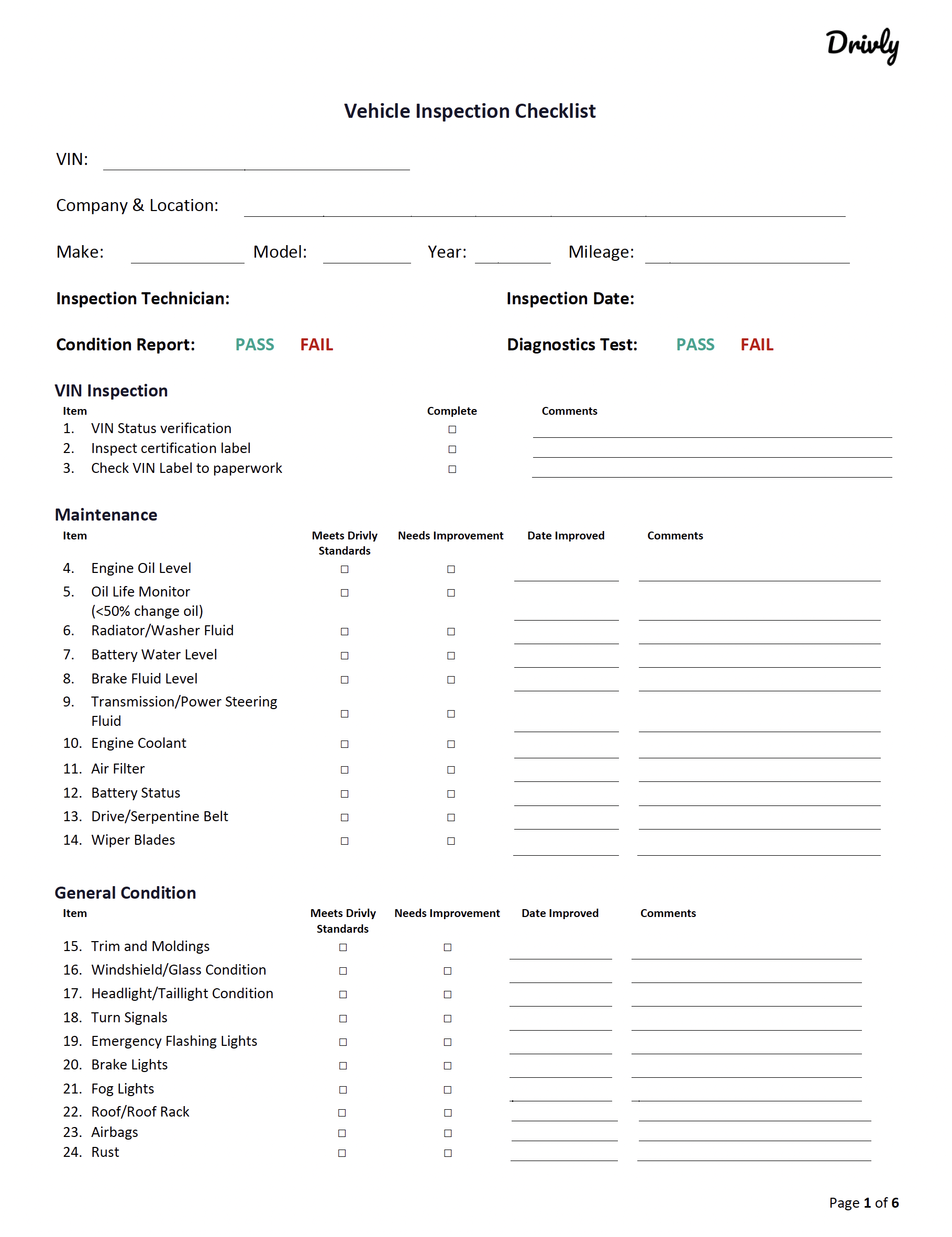
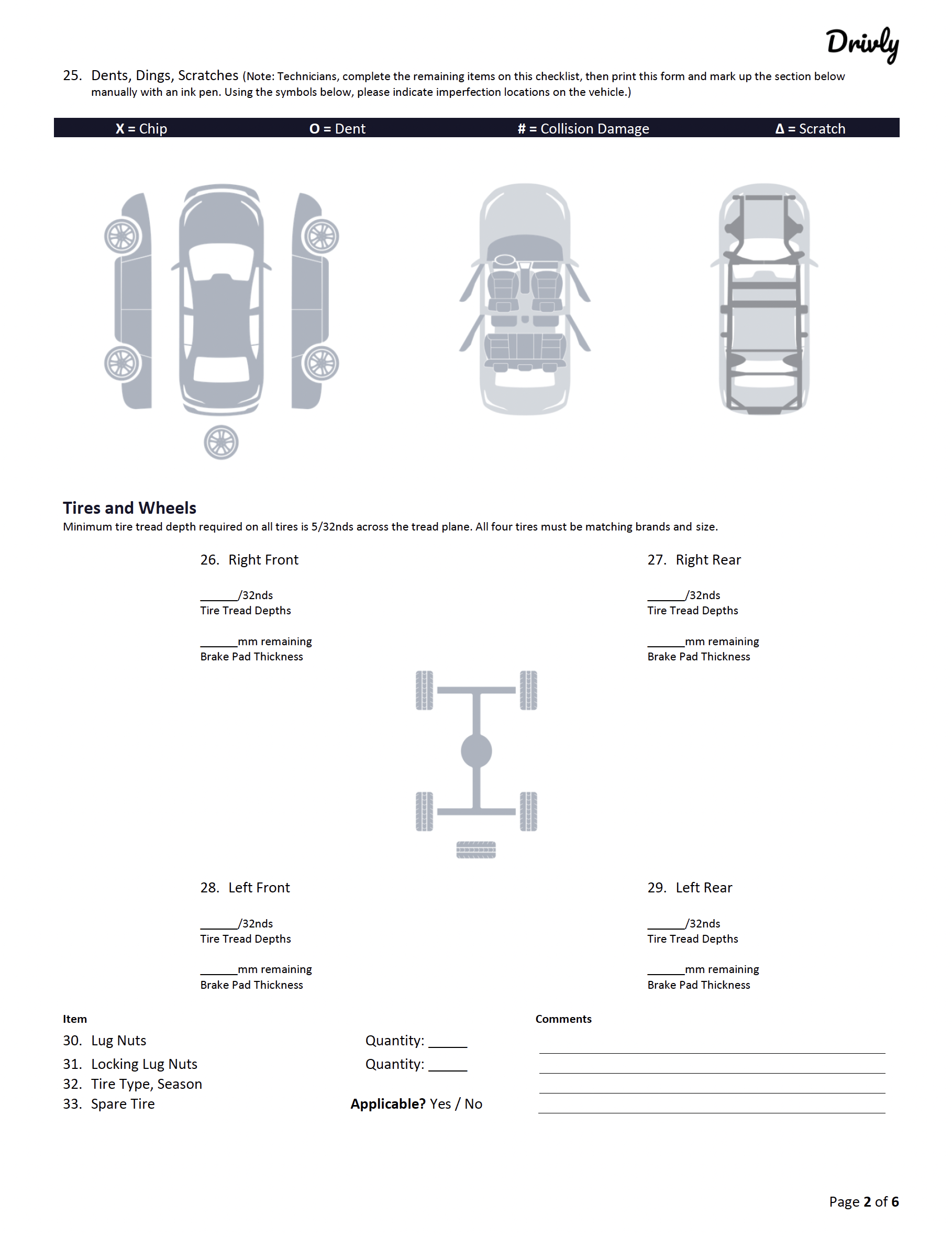
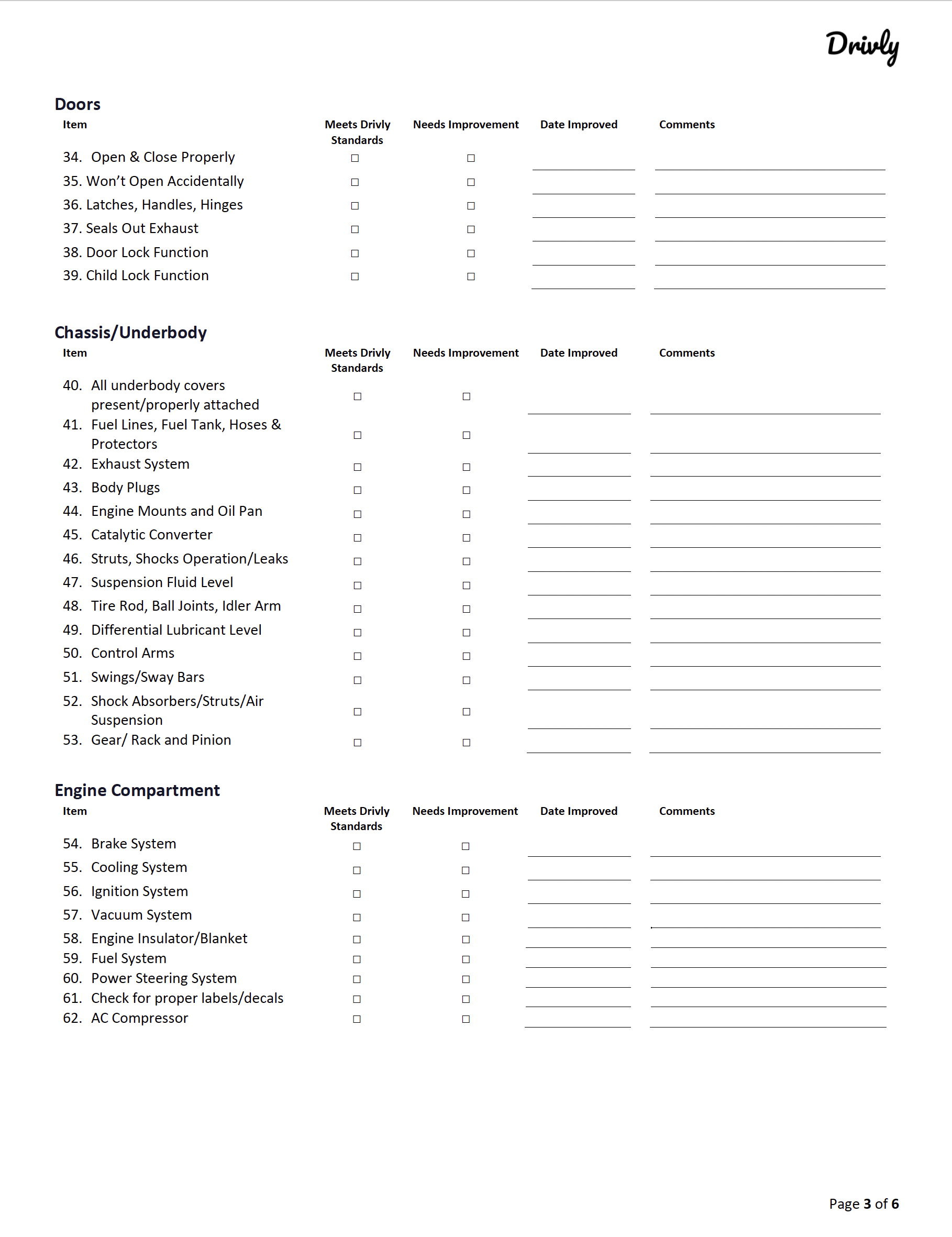
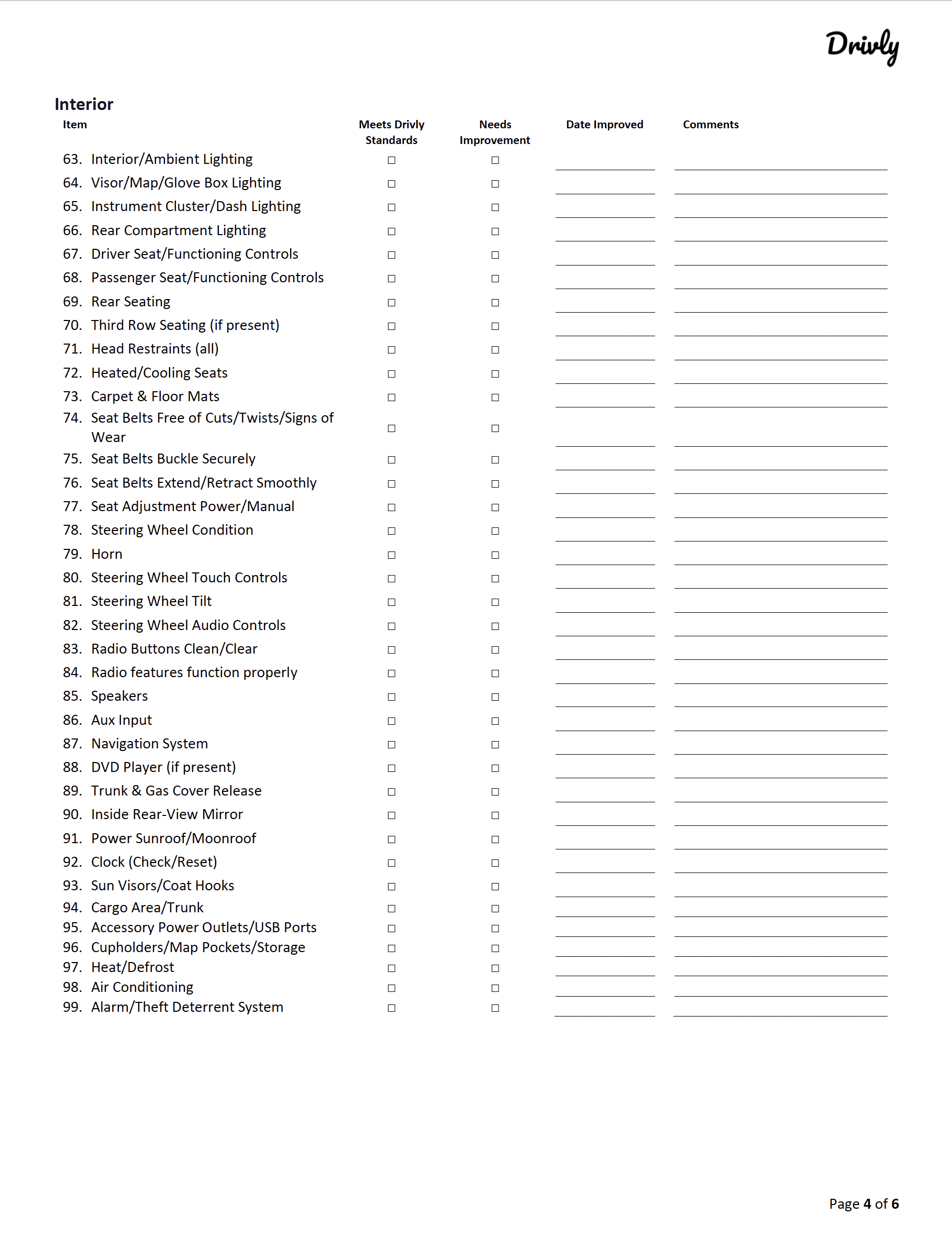
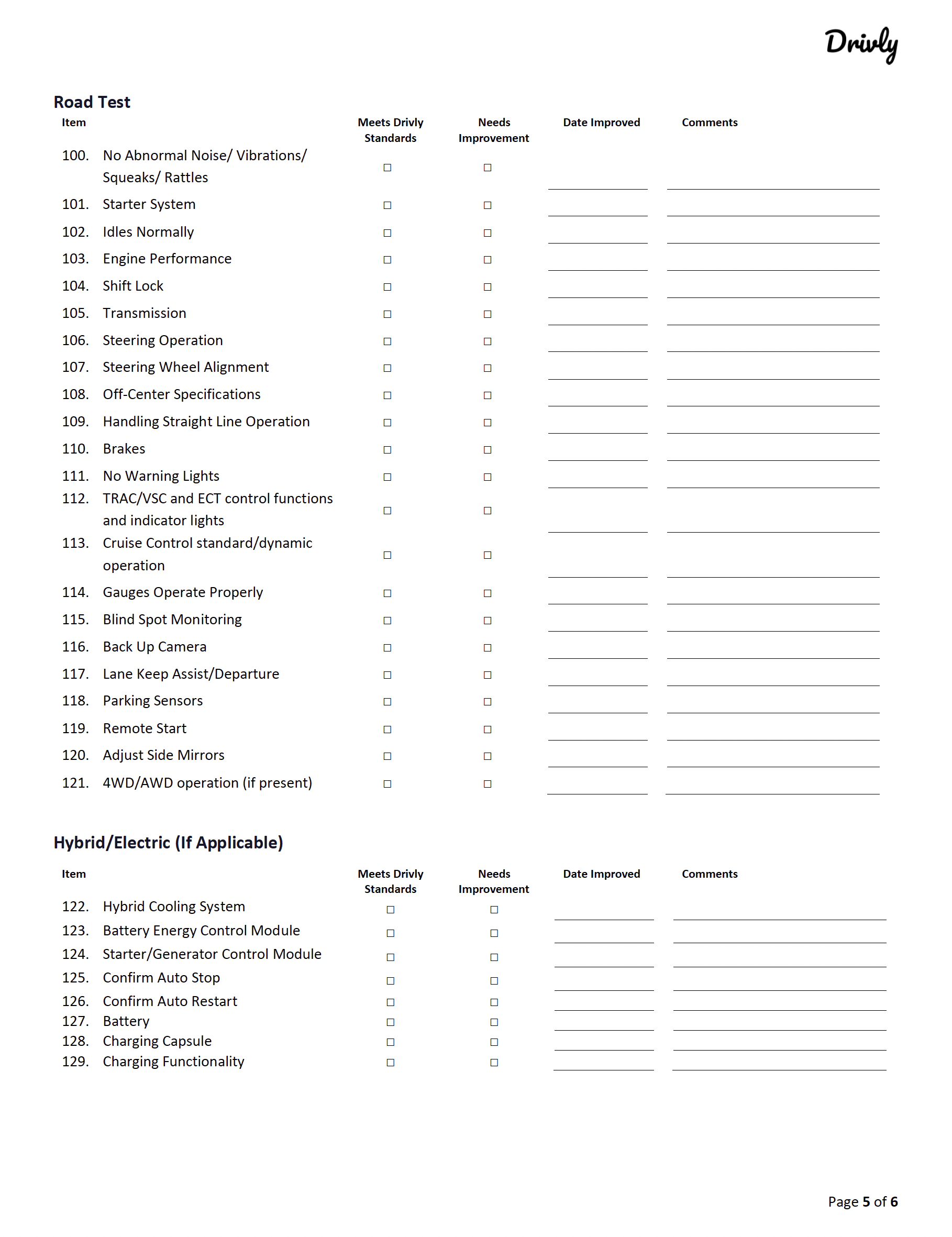
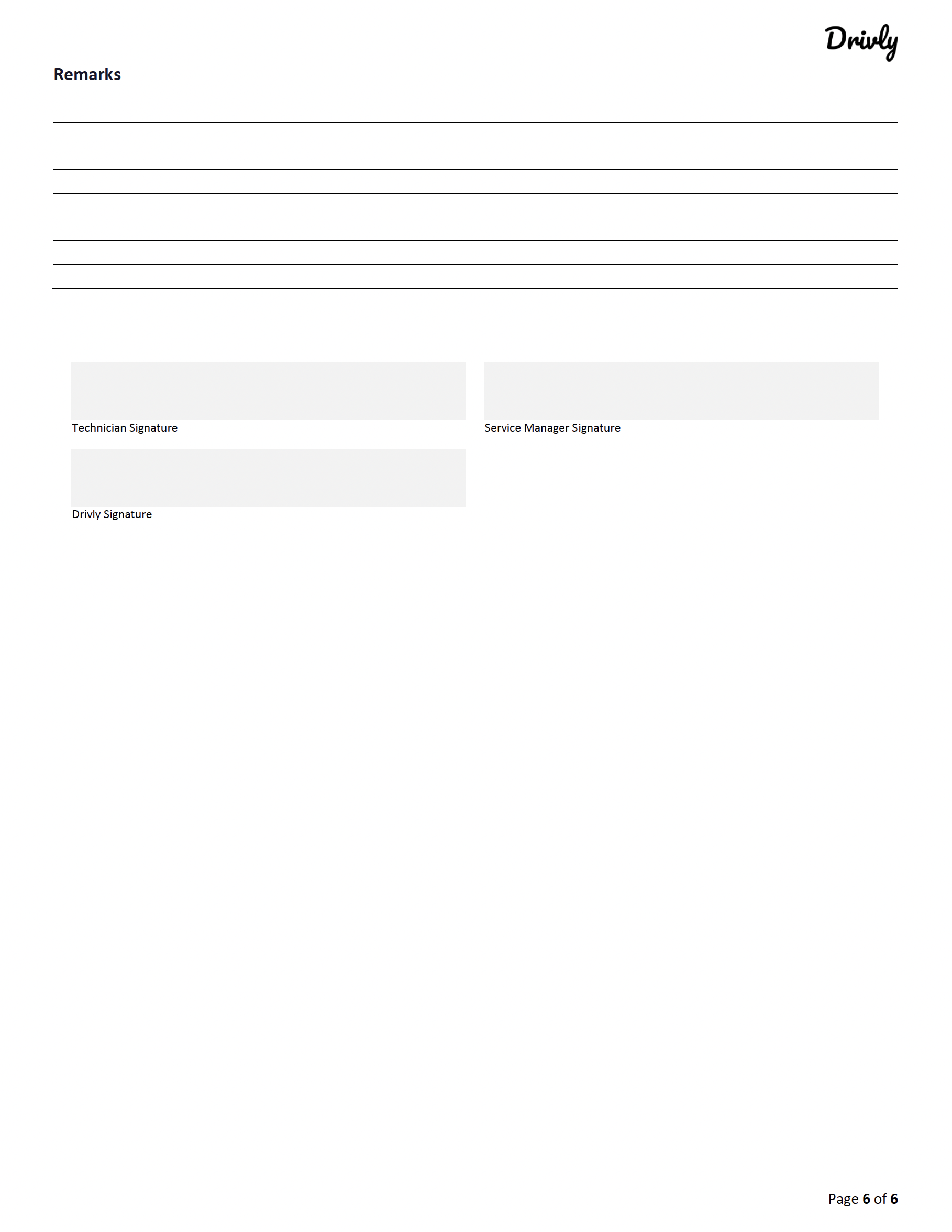
JSON Response
JSON Response