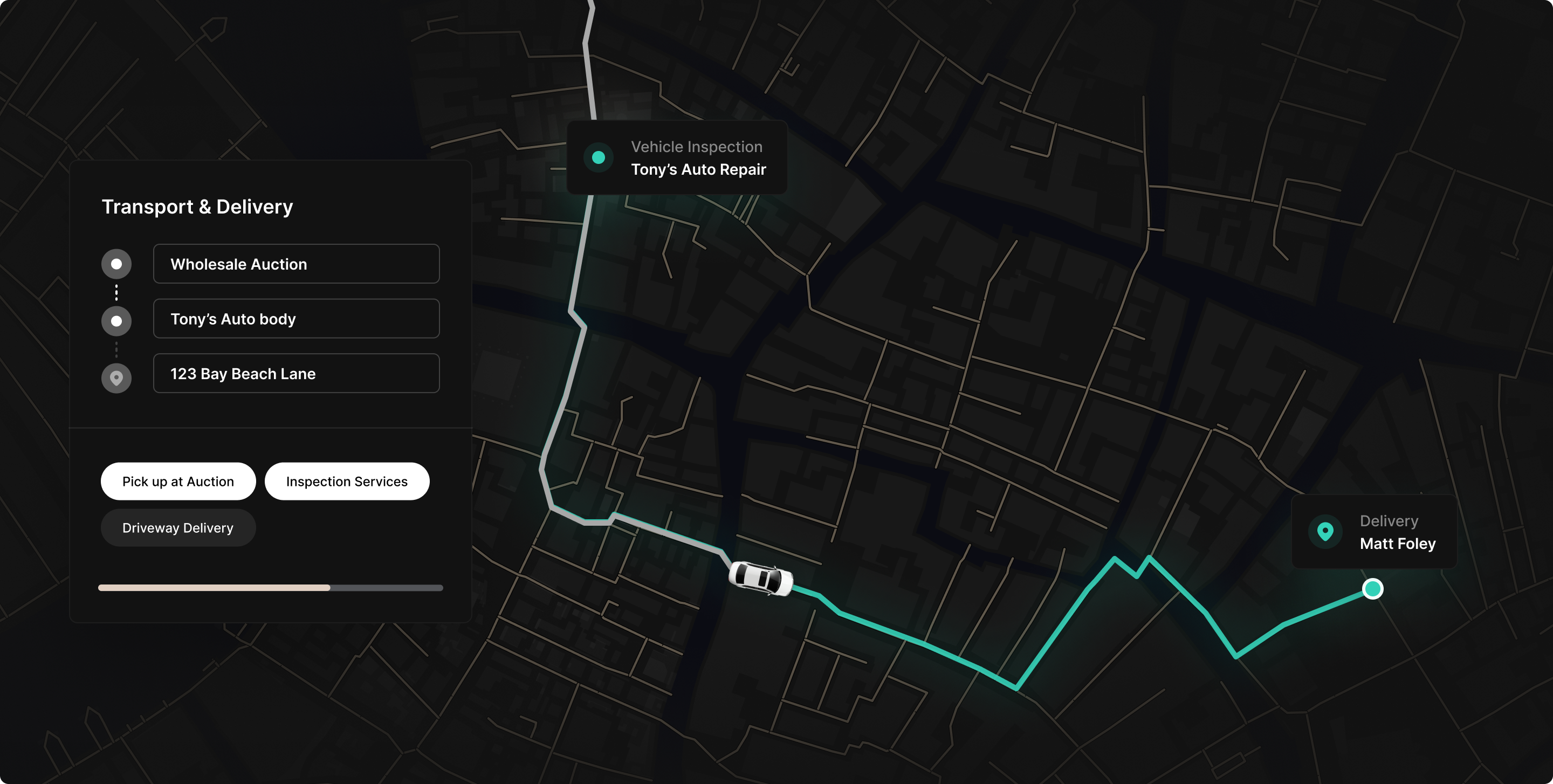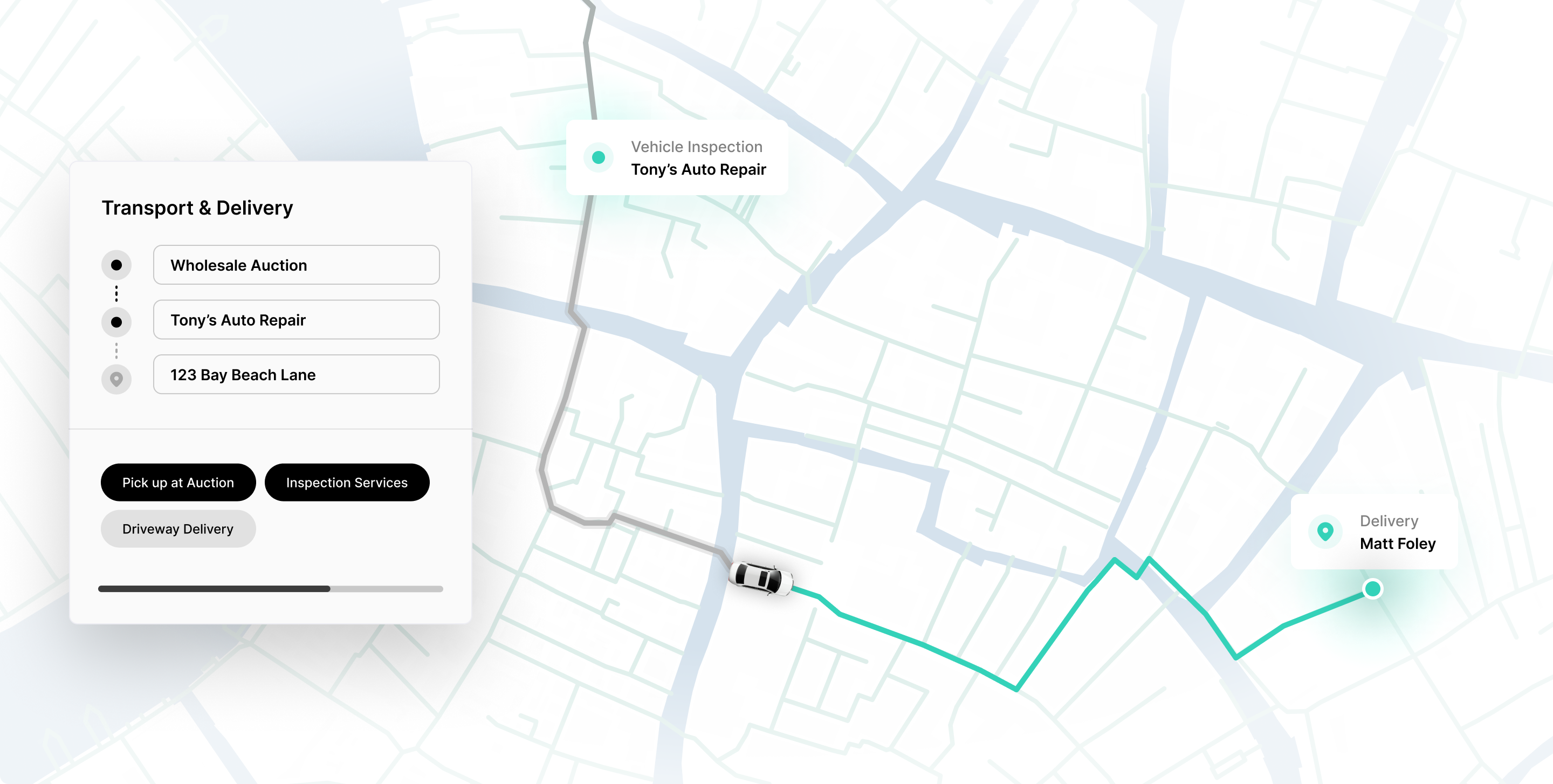
Prerequisites
Before diving into the integration process, ensure you have the following:- Sign up for a Drivly account
- Create a DRIVLY_API_KEY
- Have a basic understanding of REST APIs
- A secure environment for handling sensitive data
Overview
The Transport & Delivery API offers endpoints to retrieve quotes for vehicle transportation and delivery services. By integrating this API into your platform, you can provide customers with a seamless experience to order transport services directly. Let’s follow the example scenario below:Matt works for a large automotive sales platform, AutoHub. AutoHub wants to
integrate the Transport & Delivery API into their online services, allowing
customers to order transport services without the need for a salesperson.
To complete this scenario, you will need to:
- Enter route details.
- Capture contact information.
- Receive a quote.
- Order transport services.
Walkthrough
1
Enter Vehicle and Route Details
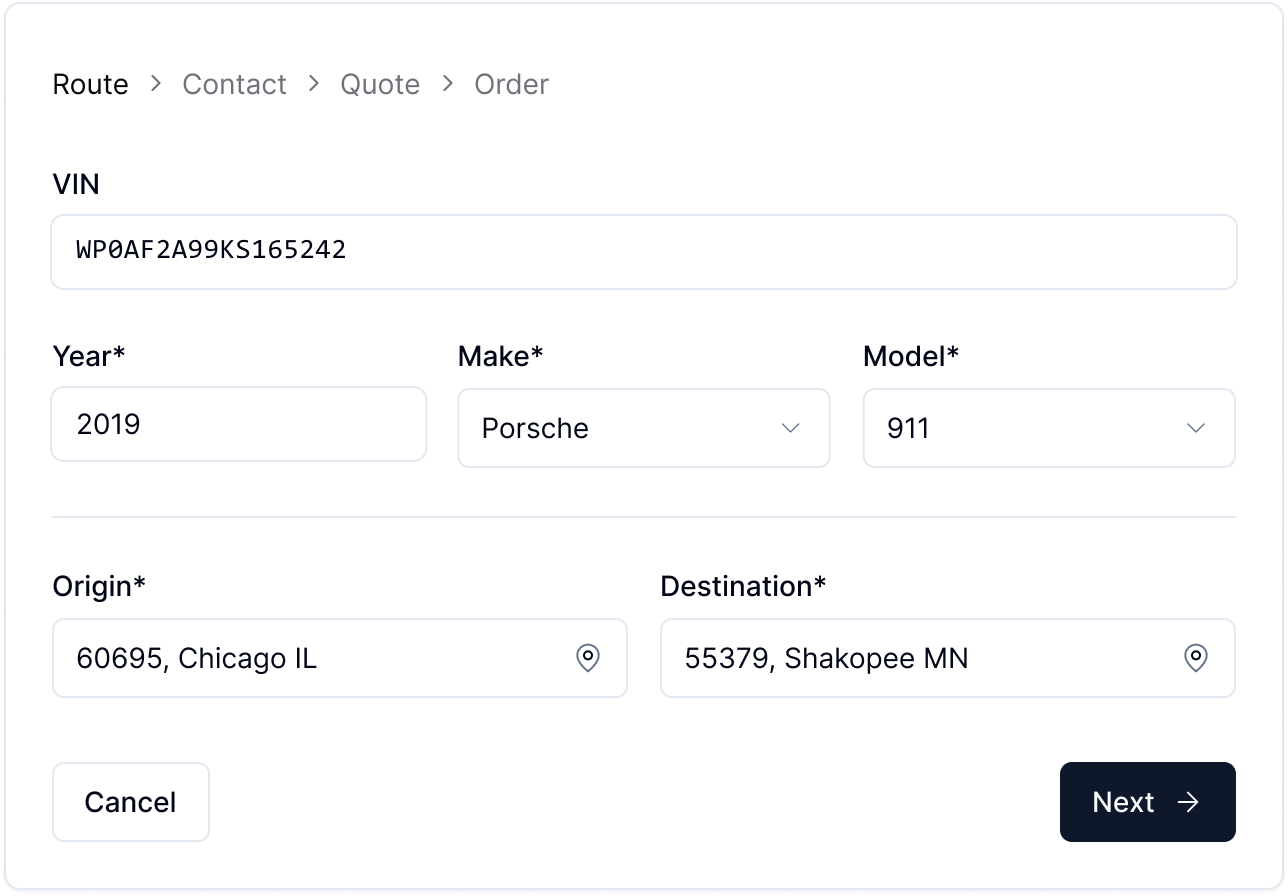
Request Body
2
Capture Contact Information
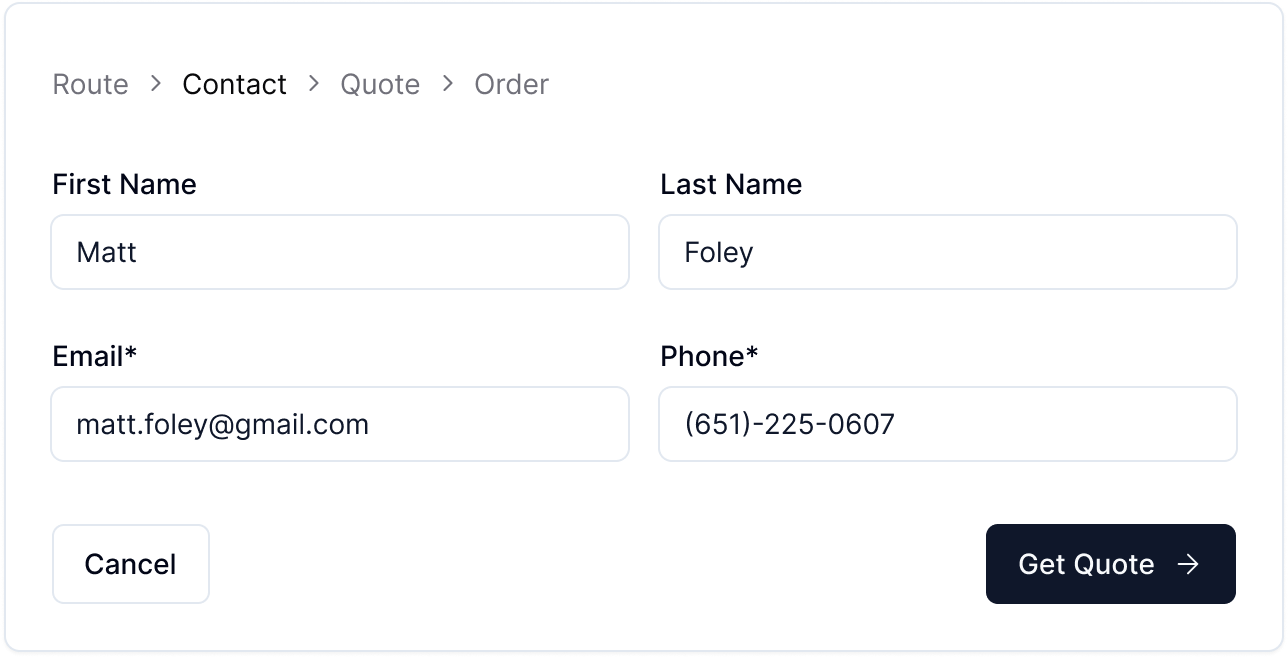
Request Body
3
Receive Quote
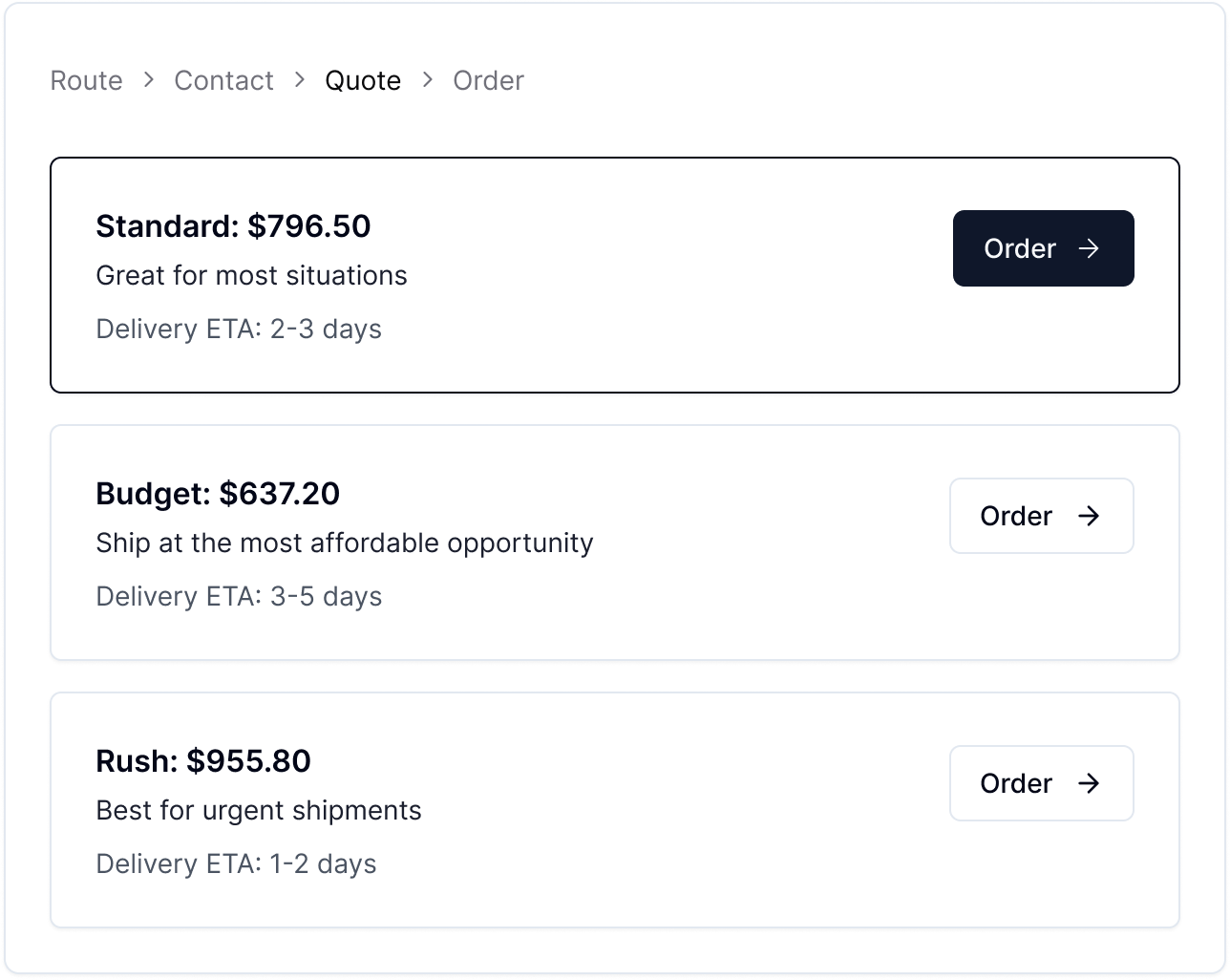
Quote Response
4
Order
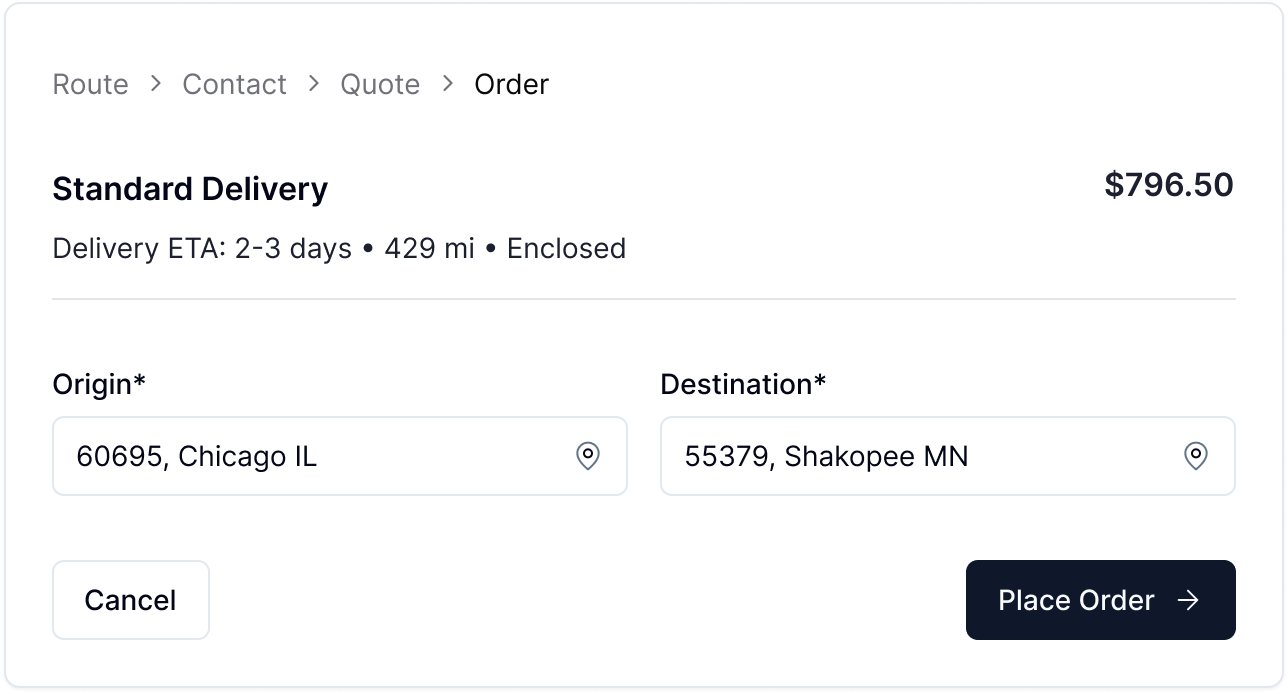
Request Body